With WSFS online banking you can do everything you normally stop into your local banking branch to do without ever leaving your house. Once enrolled in online and mobile banking you will be able to use a variety of services, including viewing account and loan balances, depositing checks on the go, or completing fund transfers and bill payments. This useful step-by-step guide contains all the information you need to login to WSFS Bank’s web and mobile banking.
WSFS Online Banking Login Portal: Step-by-Step Guide
The WSFS login is easy to use and provides secure access to all the online banking features you want to access. These instructions will get you started:
- Visit the WSFS website.
- Locate the Welcome Back! box in the upper right of the screen.
- Select the appropriate account type from the Select Your Account Type drop-down menu.
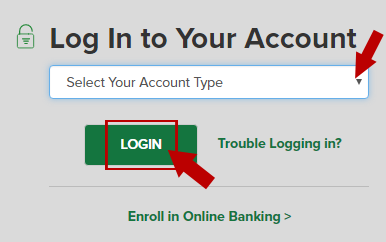
- Click the green Login button.
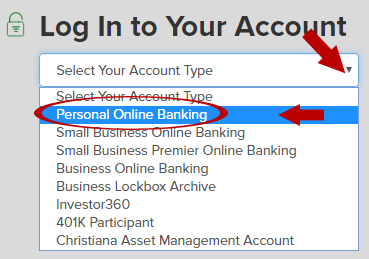
- Enter your username in the User ID box.
- Click the Continue button.
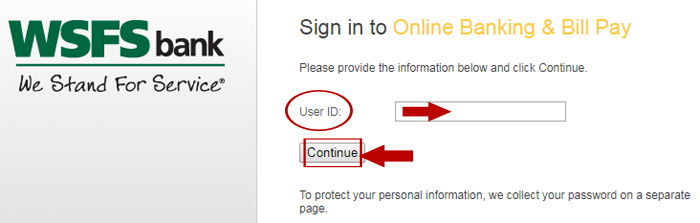
- Provide the account password when prompted.
- Click Login.
WSFS Mobile Banking Login Guide
The WSFS login is also available for mobile devices, including Apple and Android smartphones and tablets. These instructions will get you started:
- Visit the WSFS website on your mobile device.
- Click the green Login button in the upper right of the screen.
- Select the appropriate account type from the Select Your Account Type drop-down menu.
- Click the green Login button.
- Enter your User ID and Password when prompted.
- Click Login.
WSFS also has a mobile application that is compatible with both Apple and Android devices. This makes logging in and checking your account balance, making a payment, or transferring funds even easier while you are on the go. These instructions will get you started:
WSFS Mobile Login Guide for Apple Devices
- Search for the WSFS mobile application in the App Store or find it on iTunes.
- Download the application to your device. You may need to accept the app’s permissions.
- Launch the app once downloaded by selecting the green WSFS icon.
- Enter your username in the User ID box.
- Provide the account password in the Password box.
- Toggle the Save my User ID option on if desired.
- Tap the Login button.
WSFS Mobile Login Guide for Android Devices
- Search for the WSFS mobile application on Google Play.
- Download the application to your device. You may need to accept the app’s permissions.
- Launch the app by selecting the green WSFS icon.
- Fill out the User ID and Password fields.
- Toggle the Save my User ID option on if desired.
- Tap Login.
WSFS Online Banking Login Trouble
Login trouble could be the result of compatibility or security issues between your computer or device and the WSFS website. To prevent these issues, ensure you are using an up to date web browser or the most updated version of the mobile application. For other issues, WSFS has some online assistance available. Register to get your login credentials with their Enroll in Online Banking link. For login trouble, try the Trouble Logging in? link. You can also reach out to WSFS Bank for online banking assistance by phone at 1-866-305-9038 or by email at wsfsonlinebanking@wsfsbank.com.
Assistance & Helpful Links
With this handy step-by-step login guide and your username and account password you have all the information you need to take advantage of the many benefits of WSFS’s mobile and online banking options. The WSFS login process is user-friendly, simple, and fast. The following links will help you get started:
You can also contact WSFS Bank’s customer service team for further assistance:
- By Phone: 1-888-WSFSBANK
- By Email: customerservice@wsfsbank.com
Leave a Reply