The credit union has an online platform from where members can access various financial services. Members are required to sign up for TFCU online banking before they can enjoy the benefits that come with internet banking. Once you sign up, you can log into your online account to view your transaction records, transfer money between TFCU accounts, apply for a loan and make payment on loans.
This post will provide you with detailed instructions on how to log into your TFCU online account.
TFCU Online Banking Login Portal: Step-by-step Guide
Here are the steps for accessing your TFCU online banking account.
- Open your browser and navigate to the TFCU login portal at teacherssfcu.org.
- You will notice a blue dialogue box at the right side of the page prompting you choose from first time logging or already online banking user.
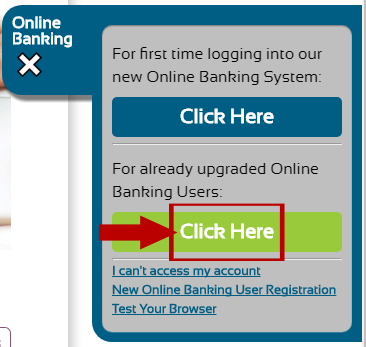
- Type your username or member ID in the first blank field then your password in the second blank field.
- Click the purple “Sign In” button to complete the TFCU account login process.
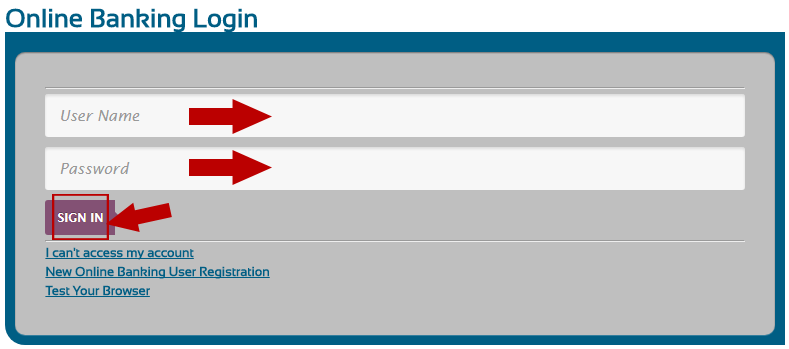
TFCU Mobile Online Banking Login Guide
TFCU’s website is mobile optimized to ensure its members can access their accounts from their mobile devices. With mobile banking, you get convenience, security and full control of your finances wherever you are. Here is a guide on how to access your TFCU online account from your mobile device.
- Launch your browser and go to the TFCU login page.
- Type your member ID or username and password.
- Tap the purple “Sign In” button to access your TFCU online banking account.
Besides accessing your account through the TFCU online portal, you can download and install the TFCU app to log into your account. The apps are compatible with both Android and Apple devices. Discussed below are the specific steps for accessing your TFCU account from your mobile.
TFCU Mobile Login Guide for Apple Devices
- Visit iTunes and search for Teachers Federal Credit Union app.
- Download and install the app on your iPad or iPhone.
- Launch the app.
- Type your credentials (member ID and password) in the empty fields.
- Tap the “Yes” link if you want your mobile device to store your credentials.
- Then click the blue “Log In” link to access your TFCU banking account.
TFCU Mobile Login Guide for Android Devices
- Visit Google Play Store and search for Teachers Federal Credit Union app.
- Download the app and install it on your preferred Android device.
- Run the app and provide the required credentials.
- Then tap the “Login” button to complete the TFCU login process.
TFCU Online Banking Login Trouble
Users may encounter several problems while logging into their accounts. Some of these login issues include a lost password, browser incompatibility, and account suspension.
If you forget your password, just navigate the TFCU login portal and press the “Forgot Password” option situated on the right side of the page. This will redirect you to a different page from where you will be required to provide some details to retrieve the password.
You may also experience a black screen when logging into your account. This is usually caused by incompatible browsers as well as disabled cookies and JavaScript. When accessing your online banking account, ensure you use an updated browser. Also, enable your browser’s cookies and JavaScript to get the best experience when accessing your account. You may want to clear cookies and cache before accessing your account if none of the mentioned solutions work.
If you encounter any other problems like account suspension, feel free to visit the TFCU Contact and Support page for more help. You can as well communicate with the customer service department at (631) 698–7000.
Leave a Reply