Logging into your TD Ameritrade account will only a take a few steps. You’ll need these steps in order to start trading and to manage your account. Entering your trading account presents you with a few options that include your selection of asset types, preferred language and the deposit of funds. This guide will show you how to access your account by completing the TD Ameritrade login.
Getting registered is your first step; you must be identified before you’re issued an ID and password. Be sure to keep your TD Ameritrade login data safe and secure. You’re essentially opening up a financial bank account. Security measures are taken by TD Ameritrade, so rest assured that proper encryptions and SSLs are applied throughout the entire platform.
TD Ameritrade Login Portal: Step-by-step Guide
You can begin logging in with these steps:
- Open your Web browser
- Type in the TD Ameritrade website address, www.tdameritrade.com, and ensure that your cookies are activated.
- The upper center of your browser has your “Log In” option, and you will now want to click it to leave the homepage. This brings you to the TD Ameritrade login portal where your “user ID or account number” and password are required.
- Type your TD Ameritrade login information the menu.
- Decide on what trading assets you prefer and the language you’ll use.
- Click “Log In” to access account settings.
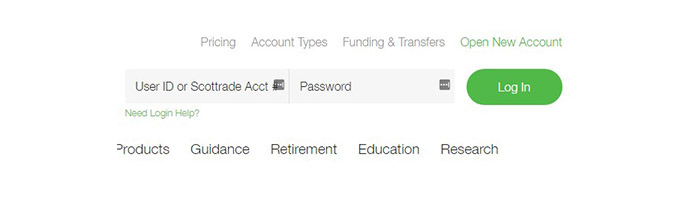
TD Ameritrade Mobile Login Guide
Logging in from your mobile device is a simple procedure. You’ll want to follow your basic login steps. Just beware that this site will adjust when you’re using a mobile device, but you will find the layout easily accessible.
- Open the www.tdameritrade.com website in your mobile browser
- Tap the “Log In” button to access the Ameritrade login menu.
- Log in using your Amerotrade user ID or account number along with your provided Ameritrade login password.
TD Ameritrade Mobile Login For Apple Devices
You can also access this trading platform by using its mobile App, which you can find at the Apple App store if you’re using an iOS operating system. Now follow these steps:
- Press “GET” to initiate the download sequence.
- Wait until you’re prompted to “OPEN” the app.
- Tap the button to open the TD Ameritrade app. You’re immediately brought to TD Ameritrade login screen.
- Enter the required TD Ameritrade login information.
TD Ameritrade Mobile Login For Android Devices
- Access the TD Ameritrade Mobile App through the Google Play store if you have an Android operating system.
- Be sure you’ve found a green icon with a chart symbol on it, and tap “install.”
- Open the App once it has downloaded unto your mobile device. You can open through Google Play or by finding the icon on your mobile desktop.
- This brings you to a login screen where you can now enter your user ID, account number and TD Ameritrade password.
Ameritrade Login Help
You may need additional help in managing your account once you’ve accessed it. Common answers can be found on the FAQ page and include:
- Your minimum deposit for this trading platform is $2,000.
- Asset types include ETFs, mutual funds, CDs, stocks and options.
- Uploading funds is done through a secure Electronic (ACH) feature.
Ameritrade Company Contact & Links
Get in touch with TD Ameritrade by using these communication channels:
- Toll Free Number: 1-800-454-9272
- Fax: 1-866-468-6268
- Mailing Address: P.O. Box 22209, Omaha, Neb., 68103-2209
Leave a Reply