Interactive Brokers LLC was first founded 40 years ago, and today, they are the largest electronic brokerage firm in the United States according to daily average revenue trades. They currently have more than 20 offices across 12 countries. If you have a WebTrader account with Interactive Brokers, the following information provides detailed step-by-step guides for the Interactive Brokers WebTrader login. In addition, you’ll discover how to manage any technical complications that may occur during the login process.
Interactive Brokers WebTrader Login Portal: Step-by-step Guide
The Interactive Brokers WebTrader login process can be completed by using the following steps:
- Visit the official Interactive Brokers website, www.interactivebrokers.com
- In the top right corner, select Log In to open the dropdown menu.
- Select WebTrader.
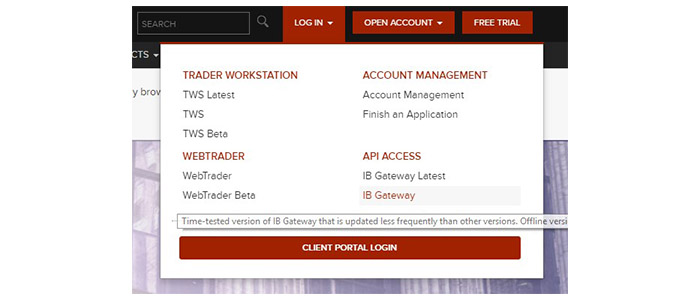
- Enter your Username and Password.
- In the dropdown menu, choose between Live Trading and Paper Trading.
- You have the option to check the box for Store settings on server.
- Click the Login button.

Interactive Brokers WebTrader Mobile Login Guide
You can log into your account by using your mobile device as well. As it stands, it does not appear as though you can log into your WebTrader account directly through a web browser. Instead, you can download the free Interactive Brokers app that is available on Apple and Android devices.
Interactive Brokers WebTrader Mobile Login Guide for Apple Devices
- Download the IBKR Mobile app from the App Store.
- Launch the app by selecting the white and red icon.
- Select the Trade option.
- Choose from either Live or Paper.
- Enter your Username and Password.
- Select Log In.
Interactive Brokers WebTrader Mobile Login Guide for Android Devices
- Go to the Google Play Store and install the IBKR Mobile app.
- Find the white and red icon to launch it.
- Choose the Trade option.
- Select Live or Paper.
- Type in your Username and your Password.
- Tap on Log In.
Interactive Brokers WebTrader Login Trouble
There is always a chance of having technical problems when you to try to reach the Interactive Brokers WebTrader login page. If you cannot login, the first thing you can do is check that you are entering the correct password. For those of you who aren’t entering the right password, you can always reset it.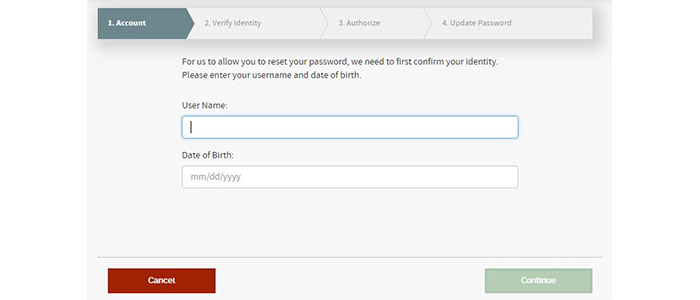
If that hasn’t corrected the problem and you still cannot access your account, you can head to the Troubleshooting Trading Platform Login Failures page. There is a list of issues that you can choose from to seek help.
Assistance & Helpful Links
The Interactive Brokers WebTrader login process is quick and simple to complete. Using the guidelines above, you can access your account on the computer and through a mobile app on Android and Apple devices. This gives you the convenience of managing your account no matter where you’re at.
If you need to reach out to Interactive Brokers for more questions, you can call them: (U.S. toll free) 1-877-442-2757. In the menu section on the phone, you can select 1 for Trade, 3 for Log In Assistance, and 4 for Account Configuration. They’re available Mon-Fri 8AM-8PM, and Sun 1PM-7PM.
Leave a Reply