ICICI Bank has packed all the features of your local bank branch into their ICICI Online Banking platform. With great features like fund transfers, EasyPay, bill payments, account balances, and tax assistance, you have everything you need from your bank right at your fingertips. From their online login portal to their mobile applications, ICICI makes the login process quick, secure, and user-friendly. This helpful guide includes all the steps you need to log in from almost any device.
Icici Online Banking Login Portal: Step-by-Step Guide
You will need your unique login name and secure password to access the ICICI login portal. Once you have that information available, take the following steps:
- Access the ICICI Bank login portal.
- Enter your unique login name in the User ID field.
- Fill out the Password field with your account password.
- Choose from the available Start in options or leave it at the default selection of Dashboard
- Click the orange Log-in button.
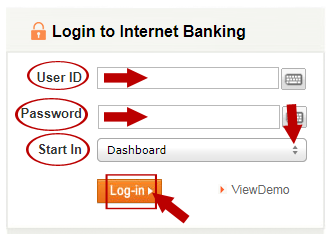
You can also login to online banking from the ICICI Bank homepage. Take the following steps:
- Access the bank homepage.
- Click the orange Login button in the column on the right side.
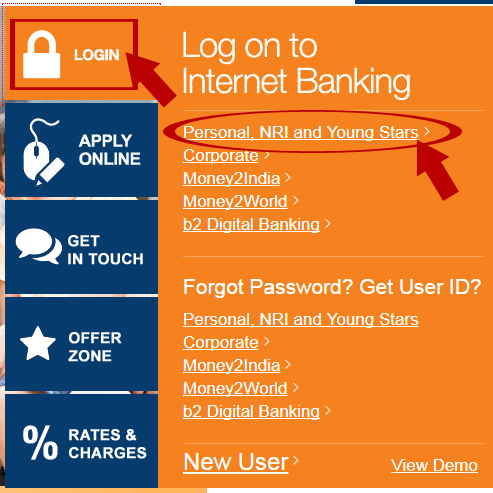
- Follow the link “Personal, NRI and Young Stars”. Then click on “Continue to Login” button.

- Provide your User ID and Password information.
- Click the orange Log-in button.
ICICI Mobile Banking Login Guide
You can also login to online banking from your mobile device. ICICI offers a separate mobile login portal, which makes accessing your account from a tablet or smartphone a very short and simple process. Take the following steps:
- Access the ICICI login for mobile devices.
- Enter your unique login name in the User ID box.
- Fill out the Password box with your account password.
- Click the orange Login button.
ICICI Bank also has mobile applications for Android and Apple. These apps make banking on the go with your mobile device even simpler. Take the following steps to use the mobile application:
ICICI Mobile Login Guide for Apple Devices
- Locate the ICICI Bank Mobile Banking application in the App Store or on iTunes and download it to your Apple device.
- Launch the application using the “i” icon.
- Enter your unique login name in the User ID field.
- Fill out the Password field with your account password.
- Tap the Submit button.
ICICI Mobile Login Guide for Android Devices
- Locate the iMobile by ICICI Bank application in Google Play and download it to your Android device.
- Launch the application using the “i” icon.
- Choose either I want to use 4 Digit Login Pin or I want to use existing Internet banking User ID.
- Based on your choice, provide either your 4-Digit Login PIN or your User ID and Password.
- Tap Submit once your login credentials have been provided.
ICICI Online Banking Login Trouble
In case you experience any trouble accessing the ICICI online login portal, confirm your web browser is updated, and your security settings allow cookies and pop-ups from the ICICI website. If you are using the mobile application, make sure it is updated to the most recent version. If trouble with the mobile app persists, uninstall the app and download it again. For issues with logging in, ICICI Bank has some online assistance. The following links will assist you:
- View Online Demo to watch a video of the login process
- Trouble logging in? will assist you with common login issues
- Password? will aid you if you need to reset your password
- Customer Care will provide you answers to frequent questions and contact information
Assistance & Helpful Links
With this handy step-by-step guide, you have all the instructions you need to use the many features of ICICI Bank’s online and mobile banking platforms. The following links will help you get started:
Leave a Reply