eOption is an online brokerage company that first started up in 2007. The company has a focus on options trading, and it is known to have one of the lowest commissions in the industry. The following overview offers step-by-step guides on how you can access your eOption account with the eOption login. Furthermore, the article explains potential complications and the steps you can take to resolve any issues or contact a representative for eOption. By using the walkthroughs found here, you can access your account and contact the company without difficulties.
eOption Login Portal: Step-by-step Guide
The process for logging into your eOption online baking account can be found in the numbered guideline below:
- Go to the official eOption website, www.eoption.com.
- In the upper right-hand corner, select Client Login.
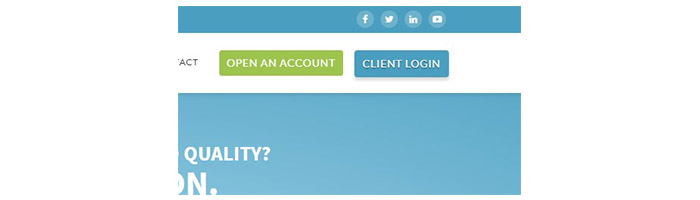
- There are two options you can choose from: Live Trading and Paper Trading.

- Enter your Email/User ID and your Password.
- Click on the Login link to sign into your account.

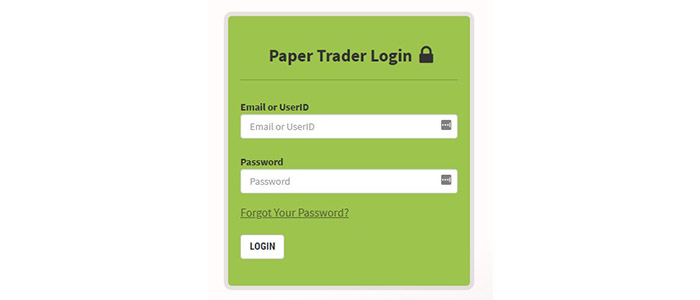
eOption Mobile Login Guide
If you’re away from a computer, you can still gain access to the eOption login page through a mobile device. View the walkthrough below to learn how to reach your account using a Smartphone or tablet:
- Visit the eOption website using any web browser.
- From the upper right-hand corner, tap on the box to open the dropdown menu.
- At the bottom of the menu, select Client Login.
- Select the Login button for either Live Trading or Paper Trading.
- In the labeled fields, enter your Email or User ID and your Password.
- Tap on Login.
For some of you, it may be simpler and quicker to access the eOption login page through a downloadable app. An official app for eOption is available in the Apple Store and the Google Play Store. Take a look at the sections below to learn how to gain access to the apps.
eOption Mobile Login Guide for Apple Devices
- Visit the App Store to download the eOption app.
- Find the eOption Mobile icon and tap to launch the app.
- Select Live Trading or Paper Trading.
- Enter your User ID and Password.
- Tap on Login.
eOption Mobile Login Guide for Android Devices
- Go to the Google Play Store and install the eOption free app.
- Launch it by locating the eOption Mobile icon.
- Choose whether you want Live Trading or Paper Trading.
- Tap to enter your User ID and your Password.
- Select the Login link.
eOption Login Trouble
Generally, it is straightforward to log into your eOption online banking account. However, you may experiences complications. This can sometimes be due to having the wrong password. For this case, you can select the “Forgot Your Password” link for both Paper Trading and Live Trading. This can reset the password so you can start fresh.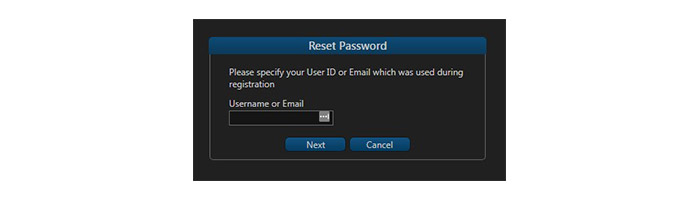
If you know you are entering the correct password and still cannot access your account, or if you experience trouble after logging in, you can email the support team at support@eoption.com.
Assistance & Helpful Links
Accessing the eOption online login page is a process that can be done whether you have a computer or mobile device. The guidelines above are there to provide you with the details in case you have any trouble or questions about the login process.
If you still have additional questions, you can always contact the company. You can fill out a Contact Form or you can call Customer Service toll-free at 1-888-793-5333. They’re available Mon-Fri 8AM-8PM EST. The service is closed on market holidays.
Leave a Reply